10 Strategies for Safe Online Shopping

Shopping online has opened up an incredible world of convenience. With just a few clicks, you can have groceries delivered to your door, find the perfect gift, or snag a bargain without ever leaving your home. But for many, especially older shoppers who didn’t grow up with the internet, online shopping can feel a bit like navigating unfamiliar territory—sometimes confusing, and unfortunately, sometimes dangerous.
If you’ve ever wondered whether that amazing deal is too good to be true or if you’re unsure whether it’s safe to enter your credit card information, you’re not alone. Scammers and fraudsters are becoming more sophisticated, and even the most cautious shoppers can fall prey to their tactics. The good news is, there are practical ways to protect yourself from online shopping scams.
By following a few straightforward strategies, you can confidently shop online without worrying about fraud. Below are 10 easy-to-follow tips, designed to help you stay safe, especially if you’re not as familiar with the tricks scammers often use. Whether you’re new to online shopping or simply looking for more ways to protect your personal information, these fraud prevention hacks will give you peace of mind while shopping in today’s digital world.
1. Shop from Trusted Websites
Always purchase from reputable websites. How do you know if they are? Look for well-known retailers with a proven track record of customer satisfaction. Do they many positive reviews? That's a great indicator that the site is trustworthy. Also make sure the URL begins with “https://” and includes a padlock symbol, indicating the site is secure.
2. Use Strong, Unique Passwords
A unique, strong password for each shopping account can help you avoid account takeovers. Use a password manager to create and store difficult-to-guess passwords, mixing letters, numbers, and symbols. Never use the same password for multiple sites.
3. Watch for Phishing Scams
No, that's not a typo! Phishing scams are emails or texts designed to trick you into revealing personal details. Be skeptical of unsolicited messages that offer incredible deals or ask you to update your payment details. Visit websites directly by typing their address into your browser, rather than clicking on links.
4. Enable Two-Factor Authentication (2FA)
Two-factor authentication (2FA) adds an additional layer of security by requiring two methods of verification: something you know (like a password) and something you have (such as a one-time code or fingerprint).
When you log into an account that uses 2FA, you’ll first enter your password as usual. After that, you’ll be prompted to enter a second form of authentication. This second step can vary depending on the platform but commonly includes:
- SMS Codes: A one-time code is sent to your mobile phone via text message. You input the code on the website to verify your identity.
- Authentication Apps: Apps like Google Authenticator or Authy generate time-sensitive codes that you enter after your password. These codes refresh every 30-60 seconds, making them highly secure.
- Email Verification: Some sites send a verification link to your email, requiring you to confirm that it’s really you trying to log in.
- Biometric Verification: Devices like smartphones or tablets might use biometric data like a fingerprint or facial recognition as a second factor.
This added layer of security ensures that even if someone steals your password, they won’t be able to access your account without that second form of verification. For example, if a hacker tries to log in from a device that’s not recognized, they would need access to your phone or email account to complete the login process, significantly reducing the chances of unauthorized access.
Why is this important? Many cybercriminals use "credential stuffing," which means they attempt to log in to multiple sites using stolen passwords. With 2FA, your accounts are better protected because the attacker would need more than just your password to succeed.
5. Use Secure Payment Methods
Credit cards and payment platforms like PayPal offer greater protection than debit cards, giving you the ability to dispute fraudulent transactions. Avoid direct bank transfers or sending money to unknown sellers, as these methods are harder to trace and recover.
6. Beware of Unrealistic Deals
If it seems too good to be true, it probably is. Scammers often use irresistible offers to lure you in. Cross-check prices across multiple websites to ensure a deal is legitimate and not just a scam designed to steal your payment information. If you can confidently say that the going rate for a product is, say, between 70 and 80 dollars, you usually can't find it for $30!
7. Check Return and Refund Policies
Before making any purchase, read the seller’s return and refund policy. Scammers or fraudulent websites often have vague or nonexistent policies. A trustworthy retailer will provide a clear, customer-friendly returns process.
8. Monitor Your Bank Statements Regularly
Review your bank and credit card statements frequently to catch any unauthorized transactions. Reporting fraudulent activity early can prevent further losses and help recover your funds.
9. Avoid Public Wi-Fi for Shopping
When shopping online, always use a private, secure internet connection. Public Wi-Fi is often unencrypted, making it easier for hackers to intercept your data. If you must shop on the go, use a VPN to secure your browsing session.
10. Stay Updated with Security Software
Ensure your devices have up-to-date antivirus and anti-malware software. These tools are essential for blocking malicious websites, malware, and phishing attempts that could compromise your personal information while shopping.
By using these 10 fraud prevention strategies, especially two-factor authentication, you can significantly reduce your risk of falling victim to online scams. Shopping online doesn’t have to be risky—take these precautions to ensure a secure and enjoyable experience every time you hit the “checkout” button.
Do you have any preferred or favorite ways to stay safe while shopping online? Let us know in the comments!









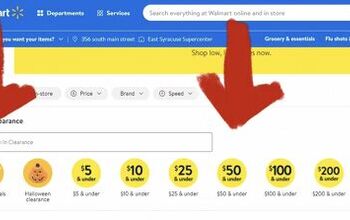









![101 Items to Get Rid of With No Regret [Free Declutter List]](https://cdn-fastly.thesimplifydaily.com/media/2022/08/30/8349390/101-items-to-get-rid-of-with-no-regret-free-declutter-list.jpg?size=350x220)







Comments
Join the conversation