Digital Decluttering: How to Organize Your Virtual Life

In today’s digital age, our lives are overflowing with virtual clutter. From messy inboxes and chaotic files to disorganized apps and overflowing photo galleries, digital clutter can be as overwhelming as physical mess.
Fortunately, just like decluttering your physical space, you can take steps to streamline your virtual life. Here’s a comprehensive guide to help you organize your digital world and manage digital clutter effectively.
Table of contents
Disclaimer: Simplify may receive a small affiliate commission from purchases made via links in this article but at no cost to you.
1. Audit Your Digital Assets
Start by taking inventory of your digital assets. This includes your email accounts, cloud storage, social media profiles, and digital files. Determine what you have, where it’s stored, and how often you use it. This audit will give you a clearer picture of where clutter accumulates and which areas need the most attention.
2. Streamline Your Email Inbox
A cluttered email inbox can feel overwhelming. To manage it:
- Unsubscribe: Remove yourself from newsletters and mailing lists that you no longer find valuable. Services like Unroll.Me can help with bulk unsubscribing.
- Create Folders: Organize your emails into folders or labels. For instance, separate work emails from personal ones, or categorize emails by project or priority.
- Use Filters: Set up filters to automatically sort incoming emails into appropriate folders. This keeps your inbox cleaner and helps you find important messages more quickly.
- Archive Regularly: Move old emails that you don’t need to access frequently into an archive folder. This helps keep your inbox focused on current communications.
3. Organize Your Digital Files
Your digital files can quickly become disorganized if not managed properly. Here’s how to tidy up:
- Create a Logical Folder Structure: Use a consistent naming convention and folder structure. For example, organize documents into categories such as "Work," "Personal," "Finance," and "Projects."
- Delete Redundant Files: Remove duplicate files and documents that are no longer needed. Tools like Duplicate Cleaner can assist in identifying duplicates.
- Use Cloud Storage Wisely: Cloud services like Google Drive, Dropbox, or OneDrive can help keep your files accessible and backed up. Regularly review and clean up your cloud storage to avoid overloading it with unnecessary files.
4. Declutter Your Apps and Software
Too many apps can clutter your device and slow down its performance. To manage apps:
- Uninstall Unused Apps: Remove apps that you no longer use. This not only frees up space but can also improve your device’s performance.
- Organize App Icons: Group similar apps into folders on your home screen. For example, place all productivity apps together and social media apps in another folder.
- Update Software: Keep your apps and operating systems up to date to ensure they function smoothly and securely.
5. Clean Up Your Social Media
Social media accounts can also become cluttered. To streamline them:
- Review Your Connections: Regularly go through your friend or follower lists and remove connections that no longer align with your interests or professional network.
- Organize Your Feeds: Use features like lists or categories to organize the content you see. For instance, create separate lists for friends, family, and professional connections on Twitter.
- Review Privacy Settings: Ensure your privacy settings are updated to control who can see your posts and personal information.
6. Manage Your Digital Photos
A cluttered photo gallery can be a source of stress. To organize your photos:
- Create Albums: Sort your photos into albums based on events, themes, or time periods. This makes it easier to find specific images later.
- Delete Duplicates and Poor Quality Photos: Remove duplicate images and those that are blurry or otherwise unusable.
- Back Up Your Photos: Use cloud storage or an external hard drive to back up your photo library. This ensures you won’t lose important memories due to hardware failures.
7. Develop a Digital Decluttering Routine
Consistency is key to maintaining digital organization. Set aside regular time—such as once a month or quarterly—to review and tidy up your digital spaces. This routine will help you stay on top of digital clutter and prevent it from building up again.
Conclusion
Digital decluttering is an ongoing process, but the benefits are worth the effort. By organizing your emails, files, apps, social media, and photos, you can create a more efficient and less stressful digital environment.
Implementing these strategies will help you manage your digital life more effectively, allowing you to focus on what truly matters. Start today, and enjoy the clarity and control that comes with a well-organized digital world.























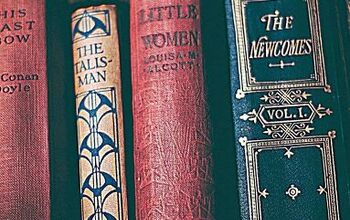
Comments
Join the conversation