How to Organize Your Cables and Electronics

Do you have a drawer that looks like this?
Tangled cords and disorganized electronics are common headaches in any modern household or workspace. With so many devices and accessories, it can be challenging to keep everything in order.
However, organizing your cables and electronics doesn’t have to be overwhelming. With the right tools and strategies, you can streamline your space, eliminate clutter, and make sure you can always find what you need when you need it.
Here are some practical tips to help you tame the chaos and maintain a well-organized setup for your electronics and cables.
Table of contents
- 1. Declutter Before You Organize
- 2. Label Everything
- 3. Use Cable Ties and Velcro Straps
- 4. Invest in a Cable Management Box
- 5. Use Cable Clips and Adhesive Hooks
- 6. Store Extra Cables in a Drawer Organizer or a Cable Pouch
- 7. Keep Cords Off the Floor
- 8. Bundle Cables with a Cord Wrap or Sleeve
- 9. Organize Electronics in a Drawer or Shelving Unit
- 10. Use a Charging Station
- Bonus Tips
Disclaimer: Simplify may receive a small affiliate commission from purchases made via links in this article but at no cost to you.
1. Declutter Before You Organize
Before diving into organizing your cables and electronics, take time to declutter. Do you have chargers for old devices you no longer use? Broken cables that need replacing? Outdated electronics that could be recycled or donated? Decluttering first ensures you’re only organizing the items you need, and it frees up space for what really matters.
Pro Tip: Bundle up those unused cables or accessories, label them, and set them aside in a designated box for donation or recycling.
2. Label Everything
The key to staying organized is knowing what everything is at a glance. Labeling your cords and electronics is a simple but highly effective method.
You can use:
- Label makers for sleek, professional labels.
Brother PT-M95 P-Touch Monochrome Label Maker Bundle (4 Label Tapes Included),White
- Colored tape for easy identification (e.g., use one color for power cords, another for data cables).
Colored Masking Tape, Colored Painters Tape for Arts & Crafts, Labeling or Coding
- Tag-style cable labels that allow you to write directly on them.
Wrap-It Storage - Cable Labels, Oval, Multi-Color (36 Pack)
By labeling cables and power adapters, you’ll always know what belongs to what, making troubleshooting easier and reducing the chances of unplugging the wrong device.
3. Use Cable Ties and Velcro Straps
Cable ties and Velcro straps are essential tools for organizing cables neatly. They prevent tangles, reduce clutter, and make it easy to bundle up cables that aren’t in use.
- Velcro straps are reusable and adjustable, perfect for power cables, HDMI cords, and other frequently used cables.
VELCRO Brand ONE-WRAP Cable Ties, 100Pk
- Cable ties can be used for more permanent setups like behind your entertainment center or computer desk.
Cable Zip Ties,400 Pack Black Assorted Sizes 12+8+6+4 Inch
Tip: Avoid pulling cables too tightly when bundling them—leave some slack to avoid damaging the internal wiring.
4. Invest in a Cable Management Box
Cable management boxes are lifesavers when it comes to hiding messy power strips and excess cable length. These boxes keep everything out of sight and prevent dust buildup around power strips. Many models have slots for cables to exit, so your devices stay plugged in without the clutter of exposed cords.
D-Line Cable Management Box, Power Strip Holder, Floor Outlet Hider
You can place these boxes:
- Under your desk for your computer and charger cables.
- Behind your TV to contain streaming device power cords and HDMI cables.
5. Use Cable Clips and Adhesive Hooks
Cable clips and adhesive hooks are excellent for routing cables where you want them to go. These small, inexpensive tools help keep cables in place on your desk, behind furniture, or along walls.
- Cable clips stick to flat surfaces like the back of your desk and hold cables that would otherwise dangle or tangle.
6 Pack Magnetic Cable Clips [Cable Smooth Adjustable] Cord Holder
- Adhesive hooks are useful for running cables along the back of furniture, keeping them out of sight but easily accessible.
Command Round Cord Clips, Damage Free Hanging Cable Clips
Tip: Use these in combination with Velcro straps to keep your workspace clear of stray cables.
6. Store Extra Cables in a Drawer Organizer or a Cable Pouch
Extra cables can pile up quickly. Rather than tossing them into a drawer where they’ll get tangled, use a drawer organizer or a cable pouch to keep them neat.
- Drawer organizers with compartments let you store different types of cables (USB, HDMI, Ethernet, etc.) separately.
Vtopmart 25 PCS Clear Plastic Drawer Organizers Set
- Cable pouches with mesh pockets are great for travel and home use, making it easy to store extra chargers, headphones, and smaller accessories.
2 Pieces Large ABS Plastic Frame
Tip: Store cables in a Ziploc bag or use a twist tie to prevent them from tangling before placing them in the pouch or organizer.
Amazon Basics Sandwich Storage Bags, 300 Count
7. Keep Cords Off the Floor
Loose cables lying on the floor not only look messy but can also be a tripping hazard. Use cable trays or under-desk mounts to keep cords off the floor. These trays attach to the underside of your desk and hold cables, power strips, and adapters.
Under Desk Cable Management Tray, 15.7'' No Drill Steel Desk Cable Organizer
For smaller setups, cord bundlers can be stuck to the back of your desk or furniture, keeping the cables out of sight.
Command Cord Bundlers, Damage Free Hanging Cord Organizer
8. Bundle Cables with a Cord Wrap or Sleeve
If you have multiple cables running in the same direction, consider bundling them together with a cord wrap or cable sleeve. These flexible tubes or wraps keep your cables in a single bundle, reducing clutter and making your space look more streamlined.
Alex Tech 10ft - 1/2 inch Cord Protector Wire Loom Tubing Cable Sleeve
Cord wraps are perfect for:
- Bundling TV, monitor, and speaker cables behind an entertainment unit.
- Organizing computer and gaming setup cords that lead to a single power source.
9. Organize Electronics in a Drawer or Shelving Unit
If you have a lot of small electronics (chargers, adapters, batteries, etc.), designate a drawer or shelving unit to keep them organized.
4 Tier Stackable Plastic Storage Bins with Lid and Wheels
Use drawer dividers or stackable bins to sort items by type, ensuring you can quickly find the cable or accessory you need.
IRIS USA Plastic Shelf Bins Stackable
For frequently used items, consider open shelving or labeled baskets to make access easy and keep your space tidy.
Vtopmart 6 Pack Clear Stackable Storage Bins with Lids
10. Use a Charging Station
A dedicated charging station can help you manage the growing number of devices you need to charge, from phones to tablets to smartwatches.
Charging Station for Multiple Devices, ETL Listed, Bototek 60W 6 Ports
Charging stations keep your cords and devices in one place, eliminating the need for multiple power outlets and reducing cable clutter on your desk or counter.
Charging Station for Multiple Devices 40W Upoy
Look for models that:
- Have multiple USB ports.
- Include dividers to hold each device separately.
- Can charge several devices simultaneously.
Bonus Tips
- Hide cords with cord covers: If you can’t avoid running cables across the floor or along the walls, use a cord cover to keep them neat and out of sight.
Delamu Cord Hider, 157in Cord Covers for Wires
Logitech MK270 Wireless Keyboard And Mouse Combo
Anker Soundcore 2 Portable Bluetooth Speaker with Stereo Sound
Tip: Depending on the model of your smartphone, you can also use a wireless phone charger:
INIU Wireless Charger, 15W Fast Qi-Certified Wireless Charging Station with Sleep-Friendly Adaptive
- Store batteries separately: Use a dedicated battery organizer to keep track of different types and sizes of batteries.
The Battery Organizer and Tester with Cover, Storage Organizer and Case, Holds 93 Batteries
Organizing your cables and electronics may seem like a daunting task, but with the right tools and strategies, it’s completely manageable.
Whether you’re organizing your desk, home office, or entertainment center, taking a little time to get things in order will save you time and frustration in the long run. Once you have a system in place, keeping things tidy will be easy!
Do you have any tips for how you organize your cord, cables, and other electronic items? Share them in the comment section below.





















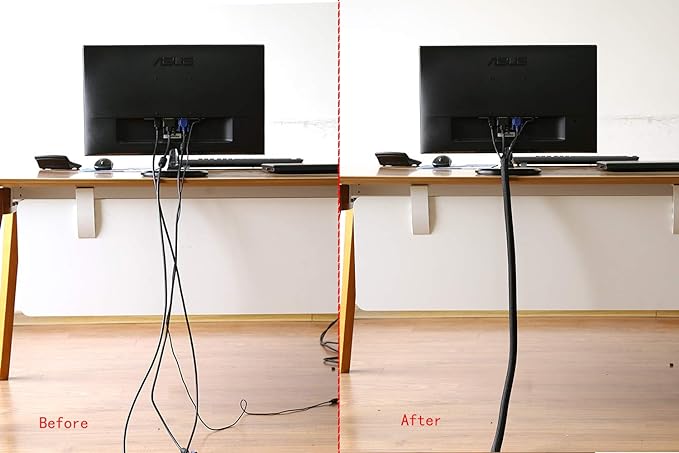















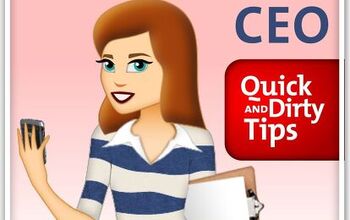













Comments
Join the conversation